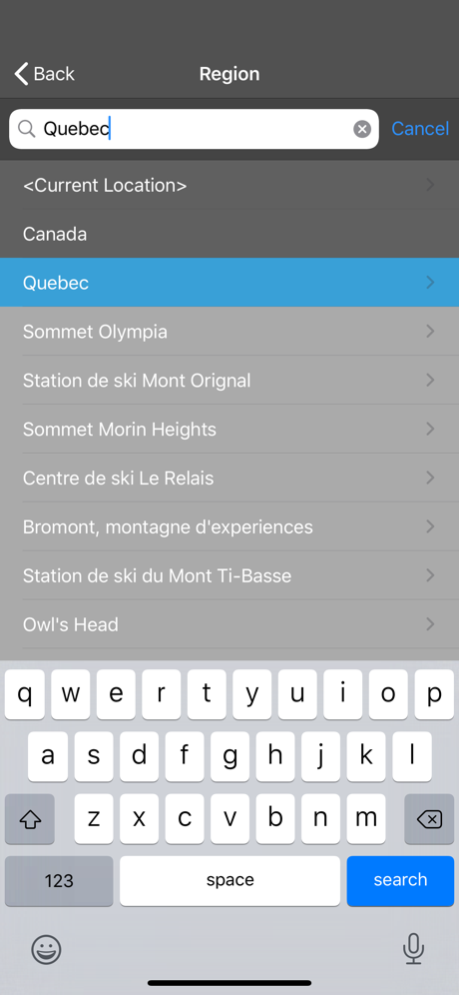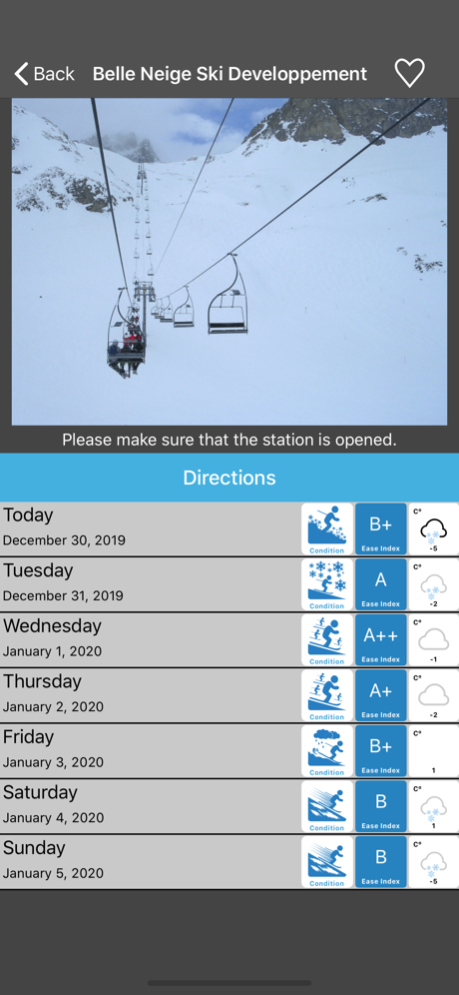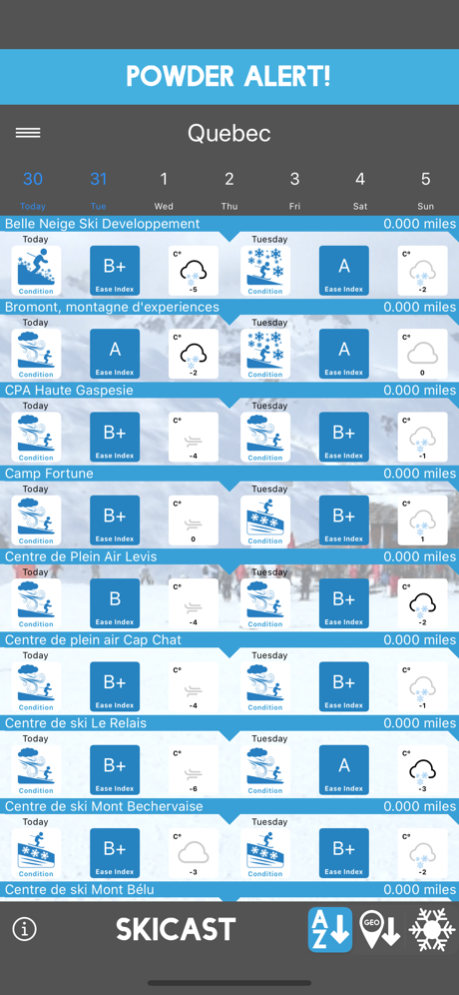SkiCast 2.2.2
Continue to app
Free Version
Publisher Description
The objective of the application is to provide skiers, in one place, with all the information enabling them to choose and enjoy their skiing days as much as possible.
SKICAST takes into account changes in weather and snow transformation to forecast realistic, objective and precise snow conditions.
We have created 3 types of relevant information for skiers, and this for the next 7 days:
- Detailed snow conditions
- The ease of skiing indices
- The prevailing weather that will be found at the station during opening hours (9:00 AM - 4:00 PM)
Detailed snow conditions:
We have grouped the ski conditions into 9 different situations, which are represented by intuitive icons.
Ease of skiing:
These indices are a simple way for intermediate skiers and families to get an idea of the overall conditions present at the resort. For example, 20 cm (8 inches) of snowfall precipitation will excite expert skiers and it is for this reason that the "powder alert" is offered; but for families, a B + ease index will be indicated due to the greater difficulty.
Prevailing weather forecast:
The program only displays relevant weather information for skiers during the day at the resort.
We aim for at least 90% accuracy in our forecasts.
Mar 4, 2020
Version 2.2.2
- Updated the in-app information
- Fixed the powder alert display
About SkiCast
SkiCast is a free app for iOS published in the Astronomy list of apps, part of Home & Hobby.
The company that develops SkiCast is International Ski Condition Forecasting Inc.. The latest version released by its developer is 2.2.2.
To install SkiCast on your iOS device, just click the green Continue To App button above to start the installation process. The app is listed on our website since 2020-03-04 and was downloaded 61 times. We have already checked if the download link is safe, however for your own protection we recommend that you scan the downloaded app with your antivirus. Your antivirus may detect the SkiCast as malware if the download link is broken.
How to install SkiCast on your iOS device:
- Click on the Continue To App button on our website. This will redirect you to the App Store.
- Once the SkiCast is shown in the iTunes listing of your iOS device, you can start its download and installation. Tap on the GET button to the right of the app to start downloading it.
- If you are not logged-in the iOS appstore app, you'll be prompted for your your Apple ID and/or password.
- After SkiCast is downloaded, you'll see an INSTALL button to the right. Tap on it to start the actual installation of the iOS app.
- Once installation is finished you can tap on the OPEN button to start it. Its icon will also be added to your device home screen.